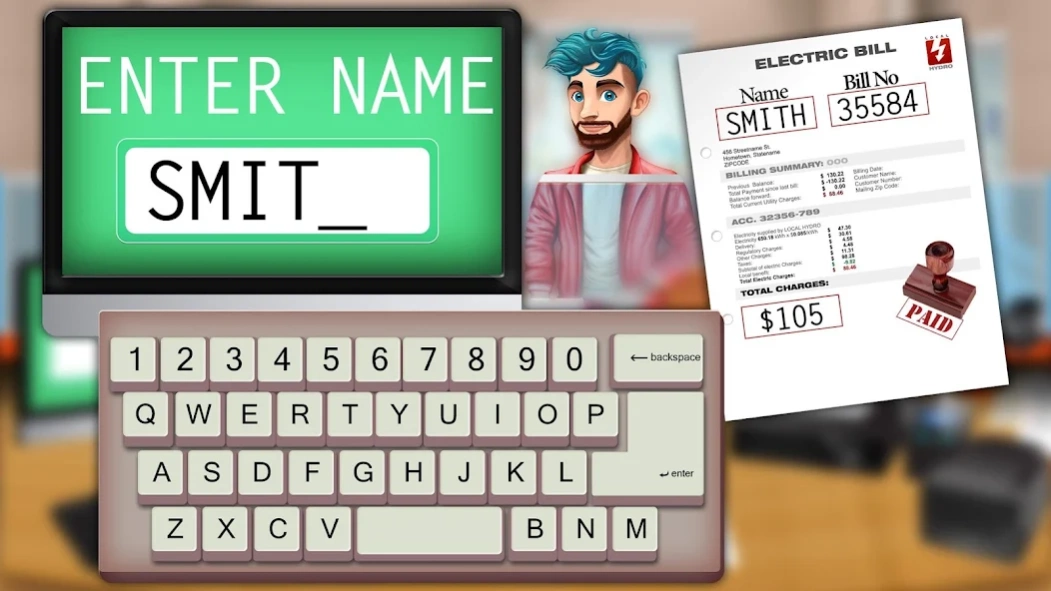Virtual Cashier & Bank Manager 1.0.4
Free Version
Publisher Description
Virtual Cashier & Bank Manager - Be the virtual cashier & bank manager to learn ATM & cash register management
Virtual Cashier & Bank Manager is a fun learning game which contains wide range of banking activities like account opening, debit or credit card collection, ATM cash withdrawal and utility bills payment along with bank account statements. Each realistic bank scenarios is based on a specific customer which is waiting for hisher turn. Take relevant slip from the slip counter and wait for your turn. Deliver the cash money to bank branch in the cash van. Load dollar currency bag in the cashier van, drive the van through full of traffic roads and dodge other traffic vehicles to reach the bank's premises in time. Place dollar bills in the bank vault lockers and lock the vault.
Mega city bank in your town is looking for a pro cashier and banker who can manage cash money, client funds and other banker activities. Join the real bank simulation in the city to perform banking operations. This cash handling job requires professional people who can help, guide and teach clients the basic banking activities. Withdraw or deposit money, utility bills payment, open new account and use ATM machine to handle electronic transactions. This cash register game will improve your time management skills, mathematical and cash counter skills.
Virtual Cashier & Bank Manager allow user to role play both as manager and client. Walk in to the bank as a customer, take out token slip from waiting machine, wait for your turn to be displayed on the banker counter. Go to the main counter, provide your id card, residential certificate and other documents to open up the bank current, saving or profit loss account. Sign the confidential document and get your personal account number. To receive your debit or credit card visit the bank take token slip and go to cash counter on your turn provide id and receive your ATM card for transaction.
Little bank manager! help your client in learning ATM transaction handling. Insert the debit card in the machine, enter your 4 digit pin code, select bank account category, enter amount of dollars transaction you want to withdraw and collect the dollar bills. ATM machine simulation scenarios with art of learning the usage of automated teller machine. Little boys and girls you can also pay your house utility bills in this bank. Go to the cash counter, present your electricity, water and gas bills to the crazy cashier. Cashier will stamp the bill, manage the deposit entry in the cash register and give you a copy of utility bill.
Download this banking manager simulator game and have awesome learning experience in 2019.
Features
- Bank account opening and debit card collection.
- Really awesome graphics and game play
- ATM cash withdrawal, cash deposit and utility bills payment.
- Transfer money on bank cashier van duty.
- Learn time management skills and money management skills.
About Virtual Cashier & Bank Manager
Virtual Cashier & Bank Manager is a free app for Android published in the Simulation list of apps, part of Games & Entertainment.
The company that develops Virtual Cashier & Bank Manager is Kids Games Factory. The latest version released by its developer is 1.0.4.
To install Virtual Cashier & Bank Manager on your Android device, just click the green Continue To App button above to start the installation process. The app is listed on our website since 2023-06-22 and was downloaded 3 times. We have already checked if the download link is safe, however for your own protection we recommend that you scan the downloaded app with your antivirus. Your antivirus may detect the Virtual Cashier & Bank Manager as malware as malware if the download link to com.kidsgamesfactory.virtual.cashier.and.bank.manager is broken.
How to install Virtual Cashier & Bank Manager on your Android device:
- Click on the Continue To App button on our website. This will redirect you to Google Play.
- Once the Virtual Cashier & Bank Manager is shown in the Google Play listing of your Android device, you can start its download and installation. Tap on the Install button located below the search bar and to the right of the app icon.
- A pop-up window with the permissions required by Virtual Cashier & Bank Manager will be shown. Click on Accept to continue the process.
- Virtual Cashier & Bank Manager will be downloaded onto your device, displaying a progress. Once the download completes, the installation will start and you'll get a notification after the installation is finished.